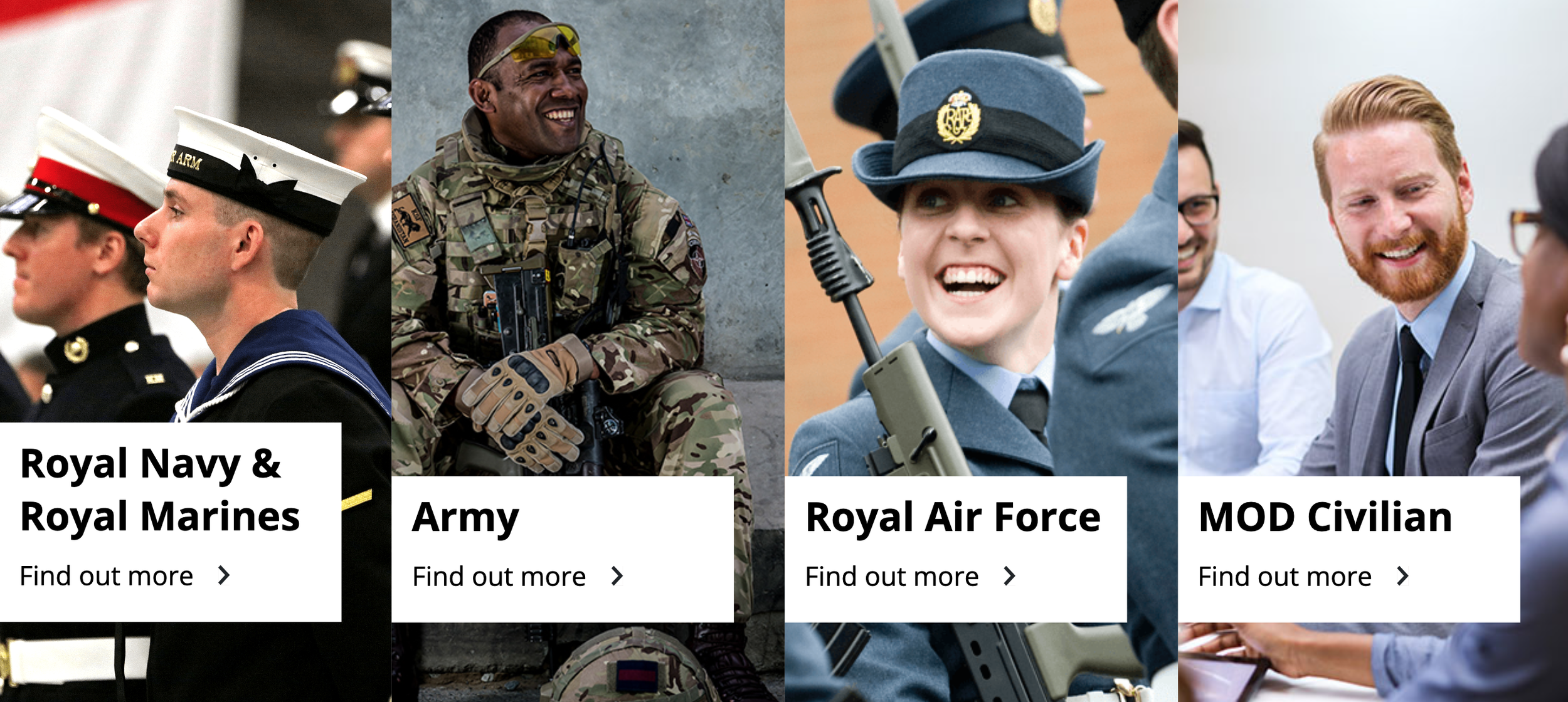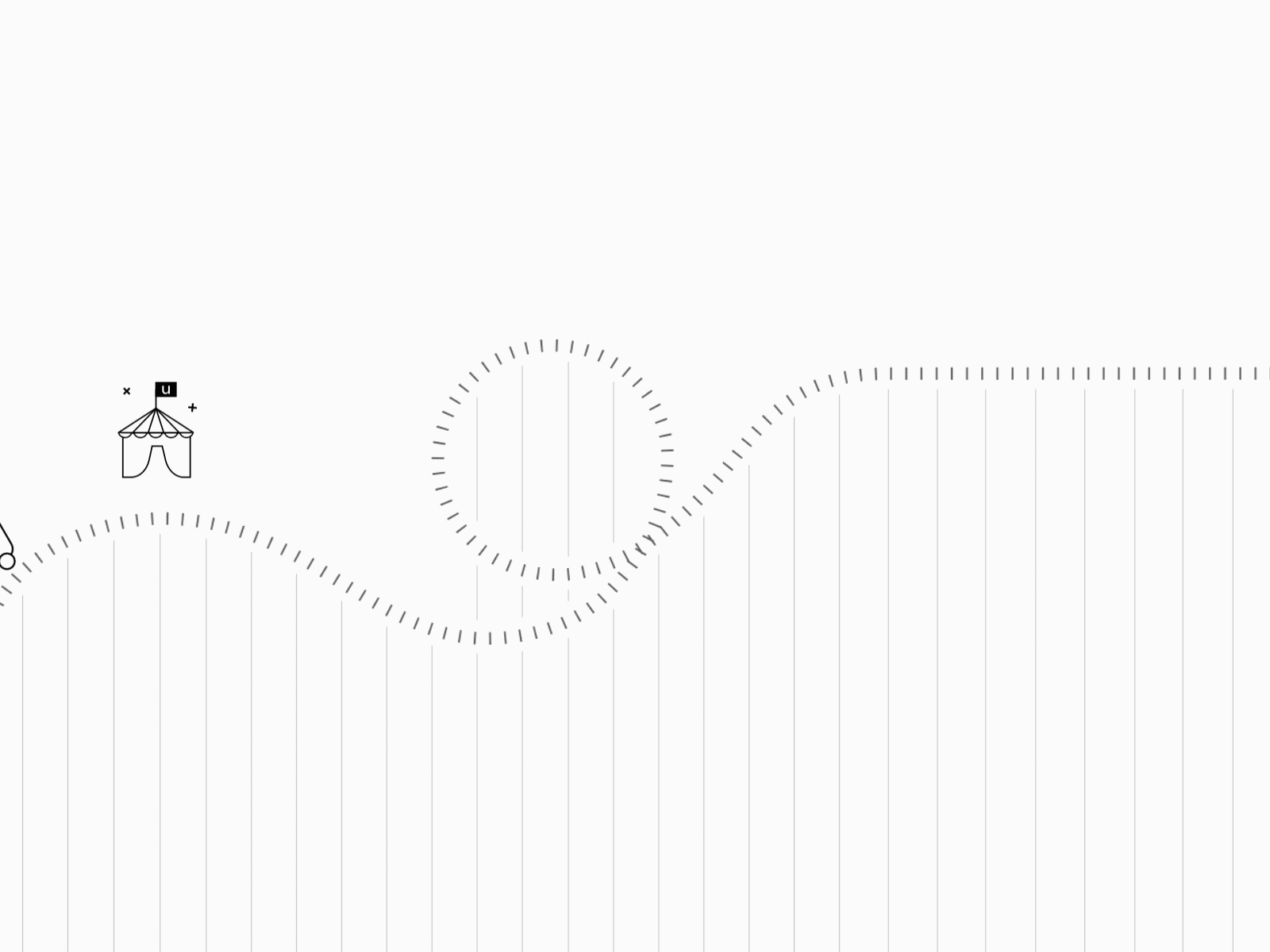Ministry of Defence
Discover My Benefits Portal
The Ministry of Defence is currently redeveloping its Discover My Benefits website, a key part of which is attracting potential new employees, as well as improving the recruitment and retention experience.
The Ministry of Defence is currently redeveloping its Discover My Benefits website, a key part of which is attracting potential new employees, as well as improving the recruitment and retention experience.
My role in this project is to oversee the integration of these tools and design a user-friendly interface that caters to the diverse needs of all MOD staff members. The primary objective is to facilitate easy access and navigation, enabling users to conveniently find relevant benefits based on their search queries or rank.
I worked with
PMs, Stakeholders, BAs and Developers
I have used
Figma, Miro, ProtoPie, Analytics
Time scale
6 weeks to finish both projects
Design Team
Just me (end-to-end design)
About the project
The Ministry of Defence (MOD) operates two distinct websites, namely CoC and The Offer, which are intended to serve as informational resources for service professionals. However, users frequently encounter confusion when differentiating between these websites, resulting in a high bounce rate. Additionally, the visibility of these tools is limited, making it challenging for users to locate them within the MOD websites. Consequently, the MOD has recognised the need to revamp the essential user journeys and consolidate both tools into the Discover my Benefits (DMB) website for enhanced integration and accessibility.
CoC (Change of Circumstances) tool
The 'Discover My Benefits' (DMB) site offered by the MOD enables serving personnel to enter their current ranks and simulate changes to their circumstances. They can explore both forced changes like promotions and chosen changes such as reducing working hours to see how these adjustments affect their benefits package. This interactive tool is known as the Change of Circumstances (COC) tool.
The Offer tool
The MOD offers a comprehensive benefits package covering financial and non-financial support for various aspects of life, including everyday needs and significant expenses like travel and accommodation. They have also introduced an updated tool that provides the latest information from Pay 19, allowing individuals to understand the implications of changes for the upcoming year. Users can easily determine their additional earnings and explore potential future benefits.
Process i followed
Look into the current client journey (end-to-end).
Gathered pain points (Data-driven approach, User research sessions, and workshops).
Stakeholder meetings to understand business goals and product vision.
Creation of concepts and validation through user testing.
Clients calls and run through the concepts
Feedback and iterations.
Sign-offs on features and functionality.
Create high-fidelity wireframes, rapid prototyping, and testing.
Presented the before and after results to the stakeholders for final sign-off.
Handed over the final Figma design files to the developers
Pain points gathering / Understanding the problem
The user wants to make changes to their current circumstances and see various options based on their actual life changes. The user also wants the ability to make specific changes and browse available options to discover what else they could potentially receive as part of their benefits package.
Gathered pain points (Data-driven approach, User research sessions, and workshops).
Stakeholder meetings to understand business goals and product vision.
Creation of concepts and validation through user testing.
Clients calls and run through the concepts
Feedback and iterations.
Sign-offs on features and functionality.
Create high-fidelity wireframes, rapid prototyping, and testing.
Presented the before and after results to the stakeholders for final sign-off.
Handed over the final Figma design files to the developers
Concepts design / Ideas dump
User testing sessions
9 x 1-hour remote sessions
4 Figma wireframe prototypes, presented to each user
alternately to remove bias
3 x Persona Segments including users new to the service and those already engaged and who want to leave
We asked people to find the CoC page and asked them to change the contract and view the results, and we observed their behaviour and feedback
Sessions included an introductory interview, task-based activities and rounding up/final thoughts
Wireframes were Desktop resolution and tested on Desktop devices
Users were asked about their thoughts on both prototypes and how the experiences have shaped their perception of the DMB website
A/B testing (CoC tool)
Variant A
Variant B (Won)
A/B testing (The offer tool)
Variant A
Variant B (Won)
The winning variant
improved these metrics:
Easy to find the necessary benefits
Users can see how much he/she can save
Users don’t need to navigate between 220 pages to find the allowance.
Users can see all the numbers and comparisons in one place
Users can Download the report
The retention team/ HR team can use this as a tool.
Expected bounce rate reduced to -40%.
Based on the findings from 9 user testing sessions, I have collected valuable feedback, as well as suggestions from the HR/Retention team regarding the copy and information structure. Both the Maturation team and I have prioritised the tasks and features, considering the development effort required, in order to estimate the upcoming sprints effectively.
Prioritisation
Final designs
Key screens
Numbers expected
(as per data)
Less calls to HR
There were a lot of calls to the HR team about the benefits information, and the HR team needed to write letters to each individual. Now it’s all resolved.
It helps a lot mobile users
Service professionals will use this as a self-service portal
Bounce rate
Now, service professionals can navigate between pages and access the information they need.
Retention tool
The HR team can instantly check the information and download or generate reports.
“The new versions will go Live in 2024 | Q3”
More case studies
Waitrose RAPID
Santander Bank
HubBox (SaaS)
Lebara Mobile